Visualizing Weight Loss
Weight – especially weight gain – is a challenging subject for many, and I’m no exception. I’ve struggled with my weight throughout the majority of my life, almost always falling in the “obese” category on the BMI scale.
Note: I’m no medical expert, but as I understand it, BMI isn’t a generally useful metric. It can be both misleading and dangerous to rely on BMI for legitimate medical usage. I use it here only as a surrogate to explain that I was and am carrying an undue amount of fat on my body.
Starting the summer after I graduated high school, I began my first weight-loss journey as I lost nearly fifty pounds. It wasn’t the first time I’d tried to lose weight, but it was the first time I succeeded. Unfortunately, years later, I regained all of the weight I lost and then some; I fell victim to a common, though unfortunate phenomenon.
Recently, I’ve been grappling with finding the motivation and willpower to stick to the lifestyle change that losing significant sums of weight requires. Understanding what to do is straightforward; the only essential advice is that to lose weight, you must consume fewer calories than you expend. Calories in, calories out. In my experience, though, that’s easier said than done. Hunger pangs are frequent, and seeing the number on the scale increase ever is intensely demoralizing.
Losing weight is a mental battle. And this time around, I’m finding success by relying on collecting data about my calorie intake and calorie expenditure so I can rigorously monitor my weight loss. With modestly accurate data, I can see on a graph that even though the number on the scale went up one morning, I’m still on track. I’d like to share the process I’m following now, in case it’s of any use to anyone else who may be similarly struggling.
Calories In: Calorie Counting
The first step I’ve always taken, even dating back to my first efforts to lose weight, is to count the calories I eat. In order to make a change, you have to understand how much you’re eating now. Calorie counting isn’t fun, but I’ve found that the small time investment makes a huge difference to ensure that you’re mindful of what you’re eating.
Eating at restaurants can be tricky. Established chain restaurants generally have accessible nutritional information, though it’s often buried on their website in a dense, hard-to-read PDF. Some restaurants actually make it easy to understand the nutritional information for your food; Chipotle’s nutrition calculator is a notable example. However, smaller restaurants may not make the information readily available, and they’re often not required to.
Just looking at the nutritional label before deciding how much to eat is a great first step, but there are countless apps available that make the process easier. A simple search on your phone’s app store for “calorie counter” will turn up a ton of options, but I can recommend a few.
- myfitnesspal is the most popular option on the iOS App Store.
- Lose It! is the second most popular option.
- Calory is the app I’m currently using; it also provides some helpful recipe management tools.
Any good calorie tracking app will help you set an appropriate and safe daily calorie goal for your desired weight change, and the essential features will likely be completely free.
Calories Out: Activity Tracking
Counting calories is only half the battle when trying to understand if you should be losing (or gaining) weight. Unfortunately, estimating calorie expenditure is a more complicated task, but fitness trackers do a decent job. The key things to estimate are your BMR – the energy you’d burn by doing absolutely nothing all day – and your “active” calories burned.
In my case, I rely on my Apple Watch to collect this data for me. Throughout the day, it’s monitoring my heart rate and movement to record its best estimates into Apple Health, which can be used as a database to retrieve a total amount of calories burned for a given day. I’m sure similarly-featured alternatives exist for other platforms, but if you own Apple devices, I recommend this route.
Visualizing Progress
Collecting calorie consumption and expenditure data is only useful if you have tools to visualize and interpret the data. Unfortunately, while Apple Health provides charts for single collections of data (e.g. weight only, calorie consumption only, etc.), it doesn’t have any support for showing how multiple values might relate to one another. Even more unfortunately, I couldn’t readily find any third-party apps that did what I wanted.
So, I made something myself. Through a combination of Shortcuts (the Apple-provided app for creating automated workflows of specified actions) and a chart-generation app Charty, I can now plot my weight against other lines tracking my “scheduled” weight loss (I’m targeting losing 2 pounds per week) and my “projected” weight loss given my calorie tracking. The end result looks something like this:
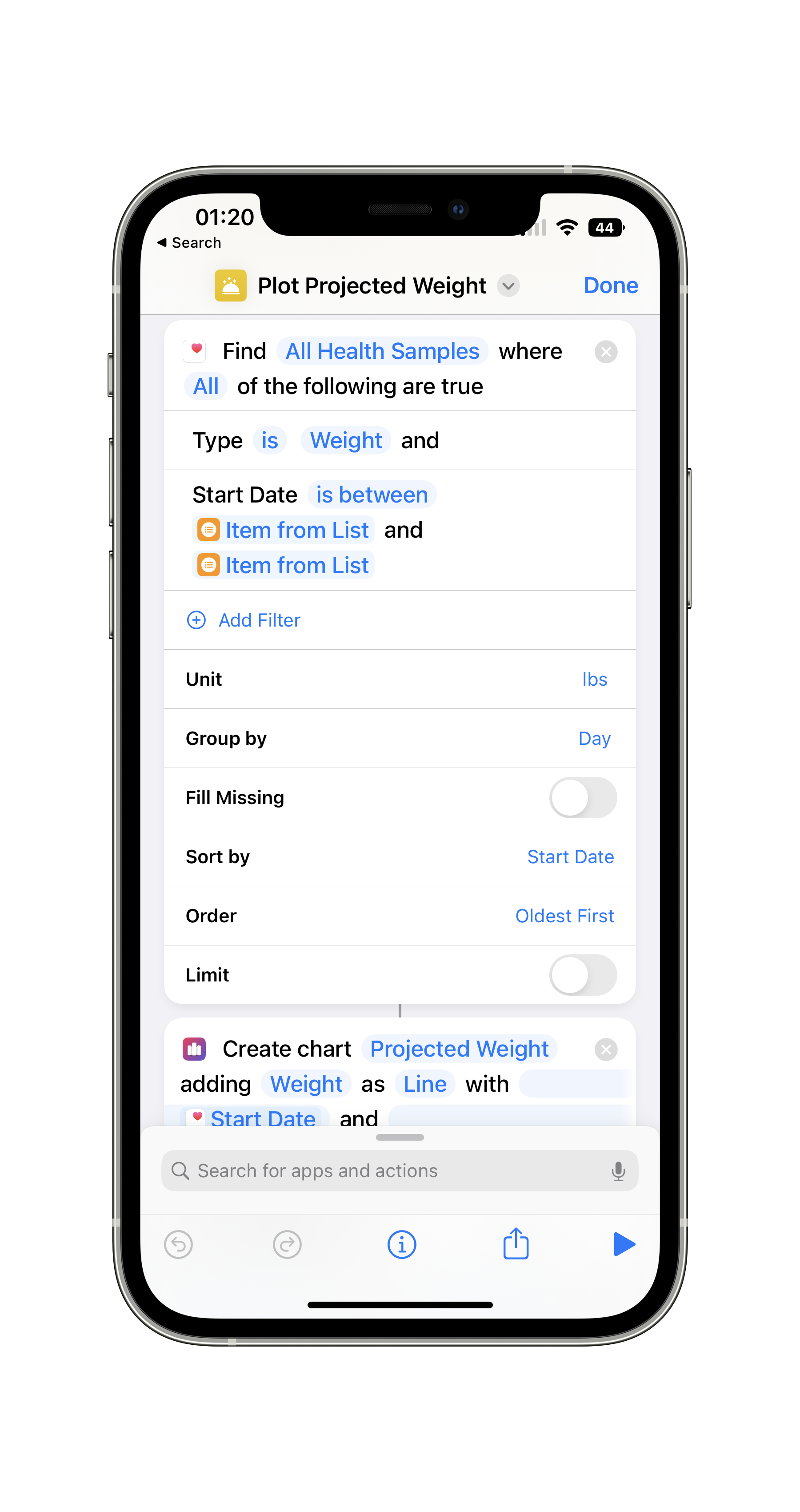
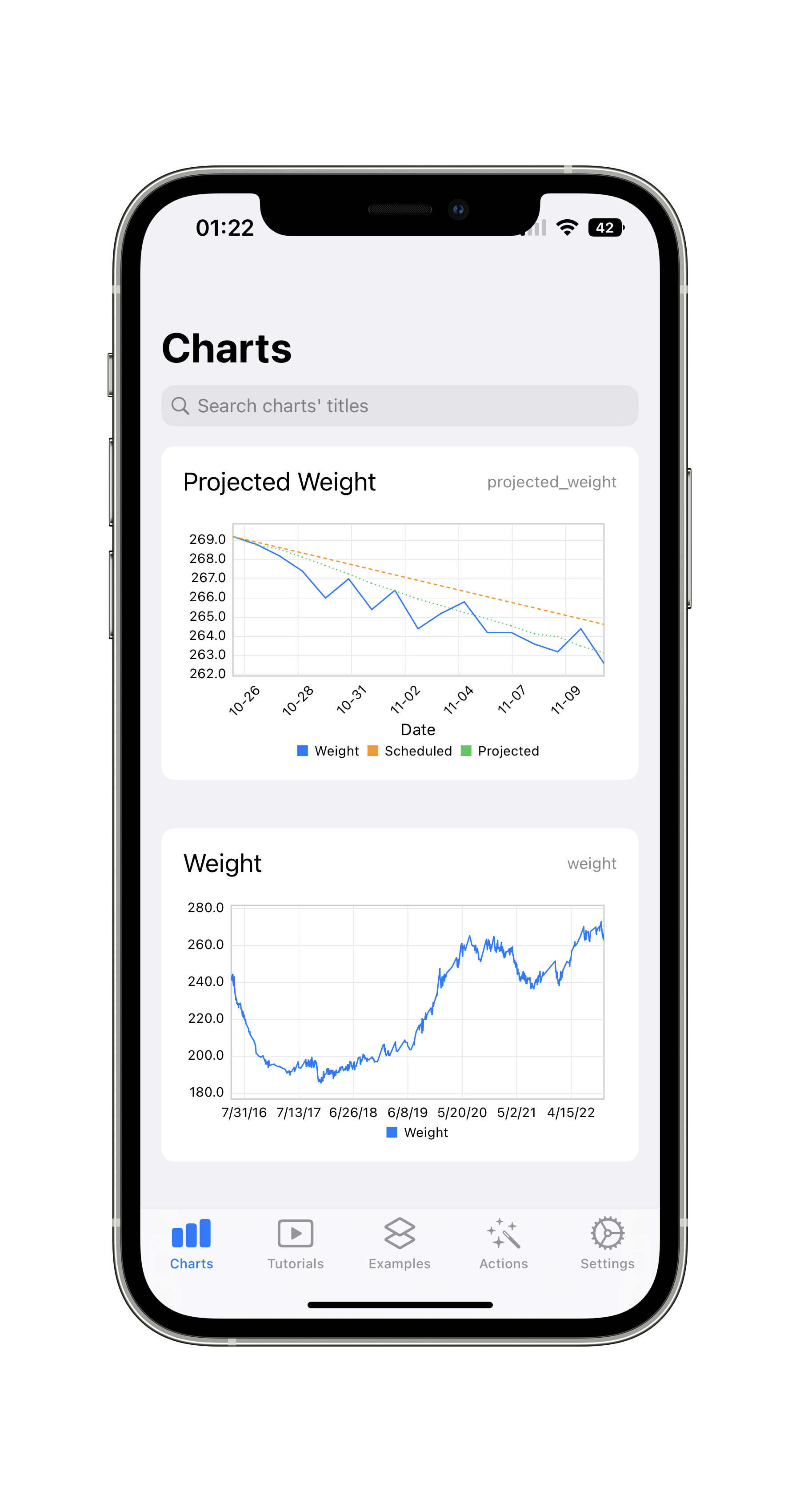

If you’d like to give it a shot yourself, the following steps should work (though I’ve not tested them on another device):
- Download Charty and Shortcuts
- Download my shortcuts: Plot Projected Weight and Get Date Range
- Run the Plot Projected Weight shortcut, selecting a range of dates where you’ve recorded your weight and calorie expenditure every day
